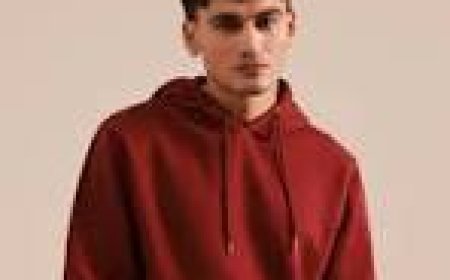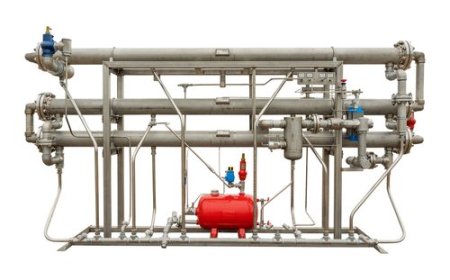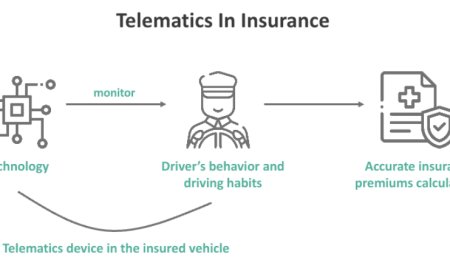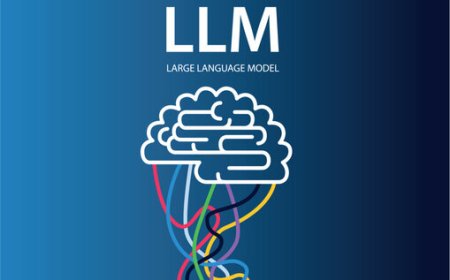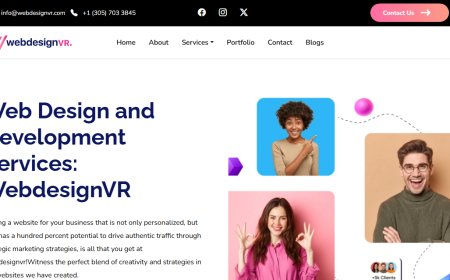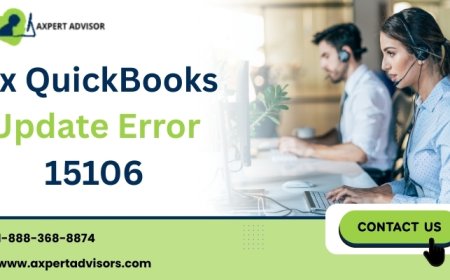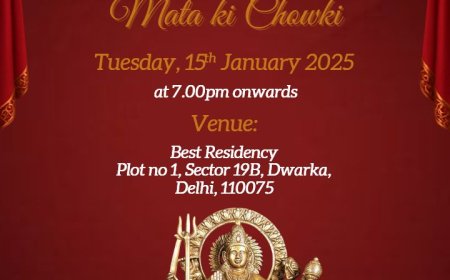How to Visit San Jose McEnery Convention Center
How to Visit San Jose McEnery Convention Center The San Jose McEnery Convention Center stands as one of the most dynamic and strategically located event venues on the West Coast. Nestled in the heart of downtown San Jose, California, it serves as a premier destination for trade shows, conferences, exhibitions, cultural events, and large-scale gatherings. Whether you're attending your first industr
How to Visit San Jose McEnery Convention Center
The San Jose McEnery Convention Center stands as one of the most dynamic and strategically located event venues on the West Coast. Nestled in the heart of downtown San Jose, California, it serves as a premier destination for trade shows, conferences, exhibitions, cultural events, and large-scale gatherings. Whether you're attending your first industry summit or returning for a flagship annual event, knowing how to visit the San Jose McEnery Convention Center efficiently can significantly enhance your experience—saving time, reducing stress, and maximizing your engagement with the event.
This guide provides a comprehensive, step-by-step roadmap to navigating every aspect of your visit—from planning and transportation to on-site navigation and post-event logistics. Designed for first-time visitors and seasoned attendees alike, this resource integrates practical advice, insider tips, and real-world examples to ensure your journey is seamless. With over 600,000 square feet of flexible exhibition and meeting space, the center hosts more than 200 events annually, drawing professionals, exhibitors, and visitors from across the globe. Understanding how to access, orient yourself within, and depart from the venue is not just convenient—it’s essential to making the most of your time there.
Step-by-Step Guide
1. Confirm Your Event Details
Before planning your trip, verify the exact date, time, and session schedule of your event. Visit the official website of the San Jose McEnery Convention Center or the event organizer’s portal. Look for the event’s official page, which typically includes the full agenda, speaker lineup, session rooms, and any special instructions such as badge pickup locations or pre-registration requirements.
Pay close attention to whether your event requires a physical badge, digital ticket, or QR code for entry. Some events use mobile apps for check-in, while others issue physical credentials at on-site registration desks. Note the hours for registration and whether early access is available. Arriving during peak check-in times can lead to long queues, so aim to arrive 30 to 45 minutes before your first scheduled session.
2. Choose Your Transportation Method
San Jose McEnery Convention Center is centrally located and accessible via multiple modes of transportation. Your choice will depend on your starting location, budget, and personal preference.
Driving: If you're driving, use GPS navigation to set your destination as “San Jose McEnery Convention Center, 150 W San Carlos St, San Jose, CA 95113.” The venue has multiple parking structures, including the main Convention Center Garage (connected via skybridge), the San Jose City Hall Garage, and the City National Bank Garage. Rates vary by event and time of day, but expect $15–$25 for all-day parking. Pre-booking parking through the venue’s website or third-party platforms like SpotHero or ParkWhiz can save you both time and money.
Public Transit: The VTA Light Rail is an efficient and economical option. The Convention Center Station is directly adjacent to the venue’s main entrance. Take the Green Line or Orange Line to “Convention Center Station.” Buses 22, 52, 53, and 54 also serve the area. Check the VTA website for real-time schedules and service alerts.
Rideshare and Taxi: Uber and Lyft drop-off and pick-up zones are clearly marked on the north side of the building along San Carlos Street. Avoid dropping off on the busy sidewalks—use designated zones to prevent delays and fines. If arriving during peak event hours, request your ride 15–20 minutes before your planned arrival to account for surge pricing and traffic.
Biking and Walking: San Jose’s downtown is highly walkable. If you’re staying nearby, walking is not only eco-friendly but also the fastest way to reach the center. The venue offers secure, covered bike racks near the main entrance. Bike-share stations operated by Lime and Jump are located within a 5-minute walk.
3. Plan Your Arrival Time
Arrival timing is critical. For most events, the convention center opens its doors 60–90 minutes before the first session. Arriving early allows you to:
- Collect your badge or event materials without waiting in long lines
- Explore the exhibit hall before it becomes crowded
- Find your session rooms and map out your day
- Secure seating in popular sessions
If you're an exhibitor or speaker, arrive even earlier—typically 2–3 hours before your scheduled appearance—to coordinate with event staff, test AV equipment, and set up displays. Late arrivals can result in missed networking opportunities and logistical delays.
4. Navigate the Building Layout
The San Jose McEnery Convention Center is divided into four primary zones: the Exhibition Hall, the Ballroom and Grand Ballroom, the Meeting Rooms, and the Outdoor Plaza.
The Exhibition Hall spans over 300,000 square feet and is the largest open space in the facility. It’s typically used for trade shows and product demonstrations. Look for color-coded aisles and signage indicating booth numbers. Floor maps are available at information kiosks and via the official event app.
The Grand Ballroom and Ballroom A–F host keynote speeches, plenaries, and large panel discussions. These rooms are located on the second floor and are accessible via escalators and elevators near the main lobby. Seating is usually assigned for ticketed events; check your confirmation email for room and seat assignments.
Meeting Rooms are located on the second and third floors, organized in numerical order. Rooms 101–120 are on the east side, while 201–220 are on the west. Each room is equipped with projectors, microphones, and Wi-Fi. Use the digital directory screens located throughout the building to find your room number and confirm capacity.
The Outdoor Plaza connects the Convention Center to the surrounding downtown area and is often used for outdoor receptions, food trucks, and networking lounges. It’s a great spot to take a break, grab a coffee, or meet colleagues between sessions.
Download the official event app or visit the information desk upon arrival to get a printed floor plan. Many visitors overlook this step and end up wandering aimlessly. A quick 5-minute review of the layout can save you hours over the course of a multi-day event.
5. Register and Collect Your Credentials
Registration is typically located in the main lobby, directly off the San Carlos Street entrance. Look for signs labeled “Registration,” “Badge Pickup,” or “Attendee Services.”
Bring your confirmation email (digital or printed) and a government-issued photo ID. If you registered online, your name should be on the attendee list. If you’re a last-minute registrant, be prepared for a slightly longer wait.
Some events offer pre-registration via mobile check-in. If this is available, scan your QR code at a kiosk to receive your badge instantly. Others require you to visit a manned counter. Always keep your badge visible at all times—it’s required for entry to sessions, exhibits, and restrooms.
6. Access Wi-Fi and Digital Tools
Free Wi-Fi is available throughout the entire facility under the network name “SJCC_Free_WiFi.” No password is required. However, during peak hours, bandwidth may slow due to high usage. To ensure reliable connectivity:
- Connect as soon as you enter the building
- Use your mobile data as a backup for critical tasks
- Download the event app and save session schedules offline
Most events use a dedicated mobile app for agendas, speaker bios, networking features, and real-time updates. Search for your event’s app in the Apple App Store or Google Play before you arrive. Popular platforms include Eventbrite, Whova, and Cvent. Enable push notifications to receive alerts about schedule changes, room switches, or networking events.
7. Locate Essential Amenities
Know where to find the basics before you need them:
- Restrooms: Located on every floor, with family and accessible options clearly marked.
- Water Stations: Free filtered water refill stations are available near the main lobby and exhibit hall entrances.
- Food and Beverage: Multiple cafés, food trucks, and full-service restaurants are available on-site and in adjacent buildings. The Convention Center’s food court offers quick options like sandwiches, salads, coffee, and snacks. For sit-down meals, head to nearby downtown restaurants such as The Square, Caffe Vittoria, or The Liberty.
- First Aid: Located at the main information desk on the ground floor. Staff are trained to handle minor medical issues and can assist with emergency contacts.
- Lost and Found: Items left behind are collected and held at the information desk. Report lost items immediately.
8. Attend Sessions and Network Effectively
Once you’ve settled in, prioritize your schedule. Most events have concurrent sessions, so choose wisely. Use the event app to rate sessions, add them to your personal calendar, and set reminders.
Networking is one of the most valuable aspects of attending conventions. Don’t just wait for scheduled breaks—engage with attendees during transitions, at coffee stations, and in the exhibit hall. Many events host dedicated networking lounges or speed networking events; check the schedule for these opportunities.
Bring business cards or use digital alternatives like LinkedIn QR codes. Introduce yourself with a clear, concise statement: “Hi, I’m [Name], I work with [Company] on [Project]. I’m here to learn about [Topic].”
9. Manage Your Schedule and Avoid Burnout
Conventions are intense. You may attend 5–8 sessions per day, walk 10,000+ steps, and absorb dozens of new ideas. To stay energized:
- Block 15–30 minutes between sessions to rest, hydrate, and reflect
- Take a 10-minute walk outside during lunch to reset
- Use the quiet rooms or meditation spaces if available
- Limit caffeine intake after 3 p.m. to avoid sleep disruption
Don’t try to attend everything. Focus on quality over quantity. Identify 2–3 must-see sessions per day and allow flexibility for spontaneous discoveries.
10. Departure and Post-Event Follow-Up
Before leaving, ensure you’ve collected all materials: brochures, swag, business cards, and any physical handouts. Check your seat and table area for forgotten items.
Log out of the event app and sync your notes. Many apps allow you to export session summaries and speaker contact information directly to your email or CRM.
Send follow-up messages to new contacts within 24–48 hours. A simple LinkedIn connection request with a personalized note—“Great meeting you at SJCC. I appreciated your insights on [topic]”—can lead to lasting professional relationships.
If you’re driving, confirm your parking validation policy. Many events offer discounted or complimentary parking with event registration. Look for validation kiosks near exit gates.
Best Practices
1. Dress for Comfort and Professionalism
San Jose’s climate is generally mild, but indoor venues can be cool due to air conditioning. Layer your clothing: wear a blazer or cardigan over a business-casual outfit. Comfortable shoes are non-negotiable—you’ll be walking for hours. Avoid high heels or new shoes that haven’t been broken in.
2. Pack Smart
Bring only what you need. A small crossbody bag or backpack is ideal. Essential items include:
- Event badge and confirmation email
- Mobile phone and charger (portable power bank recommended)
- Business cards or digital contact-sharing tool
- Notebook and pen (many sessions don’t allow laptops)
- Reusable water bottle
- Small snacks (granola bars, nuts)
- Light jacket or sweater
- Face mask (if required by event policy)
Leave large bags, suitcases, and unnecessary electronics at your hotel. Security checkpoints may require you to open your bag for inspection.
3. Prioritize Accessibility
The San Jose McEnery Convention Center is fully ADA-compliant. Elevators, ramps, accessible restrooms, and assistive listening devices are available throughout the facility. If you require special accommodations, contact the event organizer in advance. Most events offer dedicated support for mobility, visual, or hearing impairments.
4. Stay Informed About Changes
Schedules can change due to speaker availability, technical issues, or unforeseen circumstances. Always check the event app or digital signage for updates. Don’t rely on printed agendas. Many events post real-time changes on social media channels like Twitter or LinkedIn under a dedicated hashtag.
5. Respect Event Etiquette
Turn off or silence your phone during sessions. Avoid taking photos or recording audio without permission. Be mindful of noise levels in hallways and lounges. Respect personal space during networking and avoid interrupting conversations.
6. Leverage the Exhibit Hall
The exhibit hall isn’t just for vendors—it’s a goldmine of resources. Visit booths even if you’re not actively shopping. Ask questions, request whitepapers, and collect contact information. Many companies offer exclusive event discounts or free trials. Take notes on what you learn and follow up afterward.
7. Use the Event App’s Networking Features
Modern event apps allow you to view attendee profiles, send direct messages, and schedule one-on-one meetings. Use these tools to connect with people who share your interests before you even arrive. Pre-scheduling meetings reduces the pressure of spontaneous networking and increases the likelihood of meaningful conversations.
8. Document Your Experience
Take photos (where allowed), jot down key takeaways, and record your thoughts daily. This helps reinforce learning and provides valuable content for future reference or reporting back to your team. Consider creating a simple one-page summary after the event to share with colleagues who couldn’t attend.
9. Plan Your Return Trip
Departure can be chaotic, especially at the end of multi-day events. If using rideshare, request your ride 15–20 minutes before you plan to leave. If taking public transit, check the last VTA Light Rail departure time. If driving, allow extra time to find parking and exit the garage—traffic can back up on nearby highways like US-101 and I-280.
10. Follow Up Strategically
The real value of attending an event comes after it ends. Within 48 hours, send personalized follow-ups to the people you met. Use LinkedIn, email, or even handwritten notes. Reference something specific from your conversation to show authenticity. Add a call to action: “Let’s schedule a quick call next week to discuss [topic].”
Tools and Resources
Official Website
The San Jose McEnery Convention Center’s official website (www.sanjoseconventioncenter.com) is your primary source for facility maps, parking details, accessibility services, and vendor information. Bookmark this page before your visit.
Event Mobile Apps
Most events use third-party platforms to manage schedules and networking:
- Whova: Popular for large-scale conferences; includes live polling, speaker bios, and attendee directory.
- Cvent: Used by enterprise clients; integrates with calendar apps and offers real-time updates.
- Eventbrite: Ideal for ticketed events; allows check-in via mobile and session reminders.
- LinkedIn Events: Useful for smaller, industry-specific gatherings; enables direct messaging with attendees.
Navigation and Transit Tools
- Google Maps: Best for real-time directions, walking routes, and traffic alerts.
- VTA App: Official app for Santa Clara Valley Transportation Authority; provides live bus and light rail tracking.
- SpotHero / ParkWhiz: Apps to reserve parking in advance at discounted rates.
- Waze: Alternative to Google Maps with community-driven traffic alerts.
Productivity and Note-Taking Tools
- Notion: Create a personalized event dashboard with session notes, contacts, and action items.
- Evernote: Scan business cards and save digital notes with voice memos.
- Microsoft OneNote: Syncs across devices; ideal for team collaboration.
- CamScanner: Digitize handouts, flyers, and printed materials on the go.
Networking and Follow-Up Tools
- LinkedIn: Send connection requests with personalized messages.
- Shapr: Professional networking app that matches you with attendees based on interests.
- HeyWire: Send digital business cards via text or QR code.
- Mailchimp or HubSpot: For organizing and automating post-event email campaigns.
Local Resources
- San Jose Downtown Association: Offers walking maps, restaurant recommendations, and local event calendars.
- Visit San Jose: Official tourism site with hotel deals, attractions, and transportation tips.
- San Jose Public Library: Free Wi-Fi and quiet study areas if you need a break from the convention center.
Real Examples
Example 1: First-Time Attendee at Tech Innovators Summit
Jamila, a product manager from Portland, attended the Tech Innovators Summit at the San Jose McEnery Convention Center. She had never been to the venue before. Using the event app, she pre-scheduled meetings with three vendors and mapped out her top five sessions. She arrived 45 minutes early, used the VTA Light Rail to avoid parking stress, and picked up her badge without delay. She spent the first hour exploring the exhibit hall, collected five product demos, and took notes in Notion. By day two, she had connected with six professionals and arranged two follow-up calls. She left with a clear action plan and a digital folder of resources—all because she planned ahead and used the tools available.
Example 2: Exhibitor at the Global Health Expo
Dr. Lee represented a medical device startup at the Global Health Expo. As an exhibitor, he arrived three hours early to set up his booth. He coordinated with venue staff to test his demo tablet and projector. He printed 200 QR codes linking to his product video and placed them on every surface. He used the event app to identify attendees who had expressed interest in his category and invited them to his booth. Over the three-day event, he collected over 300 qualified leads and closed five pilot agreements. His success came from preparation, visibility, and leveraging digital tools to track engagement.
Example 3: Student Attending a Career Fair
Ryan, a senior at San Jose State University, attended the annual Tech Career Fair at the convention center. He researched the companies attending, tailored his resume for each, and practiced his elevator pitch. He wore professional attire, brought 20 printed resumes, and used a portable charger to keep his phone alive. He visited 12 booths, collected contact information, and followed up with emails the next day. Within two weeks, he received three interview offers. His approach—targeted, organized, and proactive—turned a single day into a career-defining opportunity.
Example 4: International Visitor from Germany
Andreas traveled from Munich to attend a sustainability summit. He booked a hotel within walking distance, downloaded Google Translate for real-time language assistance, and used the VTA app to navigate from his hotel to the center. He used the event’s multilingual app interface to access session summaries in German. He connected with a U.S.-based NGO through the app’s networking feature and arranged a virtual meeting after the event. His experience highlights how technology and planning can bridge cultural and geographic gaps.
FAQs
Is there free Wi-Fi at the San Jose McEnery Convention Center?
Yes. Free Wi-Fi is available throughout the entire facility under the network name “SJCC_Free_WiFi.” No password is required. However, during large events, bandwidth may be limited due to high usage. For critical tasks, consider using your mobile hotspot as a backup.
Can I bring a large bag or suitcase into the convention center?
Large bags and suitcases are discouraged. Security may require you to check them at the coat check or leave them at your hotel. Only small backpacks or crossbody bags are recommended for ease of movement and security screening.
Are there places to eat inside the convention center?
Yes. The center has multiple food options, including a food court with quick-service vendors, coffee bars, and snack kiosks. There are also full-service restaurants in the surrounding downtown area, many within a 5-minute walk.
Is parking expensive at the San Jose McEnery Convention Center?
Parking rates vary by event and duration. On-site parking typically costs $15–$25 per day. Pre-booking through apps like SpotHero or ParkWhiz often provides discounts. Some events offer parking validation with admission, so check your confirmation email.
How do I get from the airport to the convention center?
San Jose International Airport (SJC) is approximately 3 miles from the convention center. You can take a rideshare (Uber/Lyft), taxi, or VTA Bus Route 60, which connects directly to the Convention Center Station. The ride takes 10–15 minutes depending on traffic.
Are there quiet rooms or meditation spaces available?
Some events provide designated quiet zones or wellness rooms for attendees seeking a break from stimulation. Check the event app or ask at the information desk. These spaces are often used for napping, prayer, or mindfulness exercises.
What should I do if I lose my badge?
Visit the registration desk immediately. You’ll need to provide your name and confirmation number. A replacement badge can usually be issued, but there may be a small fee for lost or damaged badges.
Can I bring my pet to the convention center?
Only service animals are permitted inside the facility. Emotional support animals and pets are not allowed, except in designated outdoor areas.
Is the venue accessible for people with disabilities?
Yes. The San Jose McEnery Convention Center is fully ADA-compliant, with elevators, ramps, accessible restrooms, assistive listening devices, and designated seating. Contact the event organizer in advance if you require special accommodations.
How early should I arrive for a keynote session?
For popular keynotes, arrive at least 45–60 minutes before start time. Seating is often first-come, first-served, and rooms fill quickly. If you have assigned seating, arrive 20–30 minutes early to locate your seat and settle in.
Conclusion
Visiting the San Jose McEnery Convention Center is more than a logistical task—it’s an opportunity to engage with innovation, build professional relationships, and expand your knowledge. By following this guide, you transform what could be a chaotic experience into a structured, rewarding journey. From selecting the right transportation to leveraging digital tools and practicing thoughtful networking, every step matters.
The center itself is a marvel of modern design, strategically located in one of America’s most vibrant tech and cultural hubs. But its true value lies in the connections you make and the ideas you bring back. Whether you’re a first-time attendee or a seasoned professional, the key to success is preparation, awareness, and intentionality.
Use the tools outlined here. Learn from real examples. Follow best practices. And above all, be present. The most valuable takeaway from any convention isn’t the swag bag or the free coffee—it’s the insight you gain, the person you meet, and the action you take afterward.
Now that you know how to visit the San Jose McEnery Convention Center, go make the most of it.