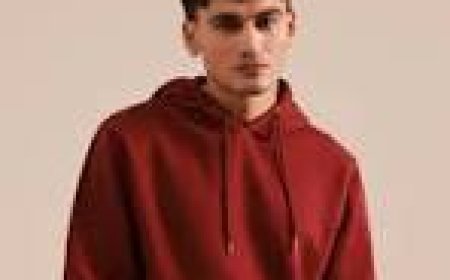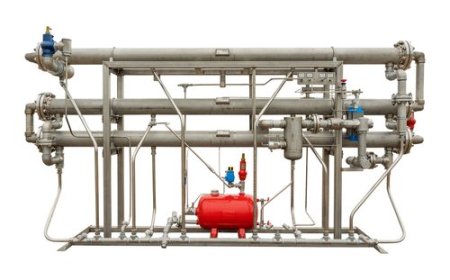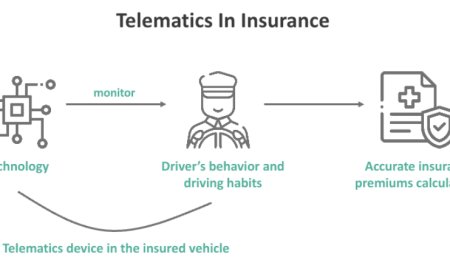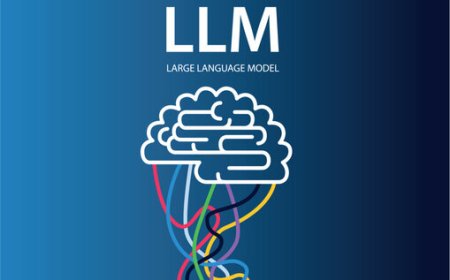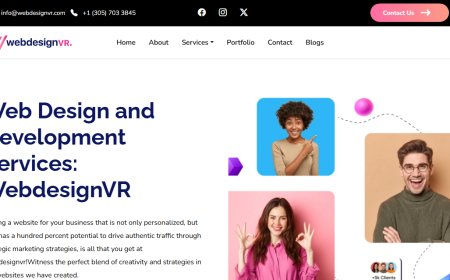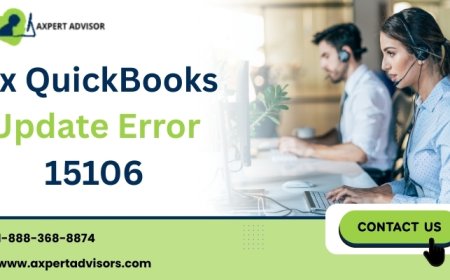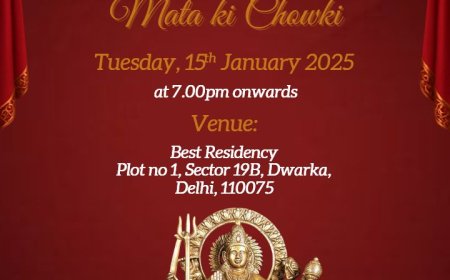The Complete Checklist for Launching a Cross-Platform MVP
Product launches are exciting, but successful startups stand out for doing it well.

Product launches are exciting, but successful startups stand out for doing it well. A cross-platform MVP (Minimum Viable Product), which is a version of your product with just enough features to draw in early users and validate your concept, can help with that. Additionally, a cross-platform MVP enables you to proceed more quickly, reach a wider audience, and save money if you intend to develop for both iOS and Android from the beginning.
However, how can you make sure the launch of your MVP is successful and seamless? Before you hit "go," make sure you've covered everything on this checklist.
1. Identify Your Main Issue and Target Market
Be absolutely certain of two things before writing a single line of code:
-
For whom are you building?
-
What issue are you resolving for them?
Every other choice you make, from features and design to platforms, will be informed by your understanding of your target users and their requirements. Maintain a narrow focus. An effective MVP focuses on solving a single issue rather than trying to do everything.
2. Select the Appropriate Cross-Platform Structure
Using a single codebase for both iOS and Android is possible with cross-platform development, but selecting the appropriate framework is essential. Popular choices consist of:
-
React Native has a sizable community, reusable components, and Meta support.
-
Google created Flutter, which is excellent for beautiful designs and quick UI rendering.
-
Microsoft-powered Xamarin is a good choice if you have experience with.NET.
Choose according to the capabilities of your team, the rate of development, and the desired user experience.
3. Give MVP features priority
Your MVP only needs the features that let users test your idea and provide feedback; it doesn't need any extras. Make a list of every feature you have, then divide it in half. Then repeat the process.
Pay attention to:
-
A straightforward onboarding procedure
-
One essential feature
-
Simple mechanism for user feedback
-
Crucial backend functions (such as data synchronization and login)
Here, less is more. You're launching to learn, not to release the finished product.
4. Create a Consistent, Intuitive UI/UX
Both iOS and Android users should experience cross-platform apps as if they were native. This implies that your design should adhere to platform specifications without sacrificing functionality.
To make it more usable:
-
Make sure the navigation is straightforward and reliable.
-
Make use of well-known design patterns
-
Verify that buttons, text, and icons display properly on various screen sizes.
Before development starts, it's useful to prototype your design using programs like Adobe XD or Figma.
5. Configure Tools for Analytics and Feedback
launching without a means of obtaining feedback or gauging success? It would be like flying blind.
Include these necessities:
-
Analytics (such as Mixpanel and Firebase) to monitor user behavior
-
To find bugs, use crash reporting (e.g., Sentry, Bugsnag)
-
Options for in-app feedback that let users quickly share what's and isn't working
Our initial user data is invaluable. Think of it that way.
6. Conduct Tests on Actual Devices
Although cross-platform tools aid in bug reduction, real-world testing is essential.
-
Test your MVP across a range of screen sizes.
-
The iOS and Android operating systems
-
Both high-end and low-end gadgets
-
Changing network circumstances
By doing this, you can identify platform-specific problems before your users do. Don't depend solely on emulators or simulators.
7. Get Your App Store Listings Ready
Make sure your app listings are ready to go before launching.
You will require:
-
A catchy app name and description
-
Screenshots and perhaps a demonstration video
-
Discoverability keywords
-
Documents pertaining to compliance and privacy
-
Icons for apps and advertisements
Read the review guidelines and submission procedures carefully, as both Google Play and the App Store have their own.
8. Arrange Your Soft Launch
Sometimes the best course of action is not a full-scale launch. Begin with a soft launch, which is a restricted release to a small audience or geographic area.
Advantages consist of:
-
Getting input without overburdening support staff
-
Finding unforeseen bugs
-
Recognizing user behavior prior to complete exposure
Before going public, use this stage to refine your MVP.
9. Establish a Feedback Loop
The real work starts when users start using your MVP. Provide a straightforward method for users to:
-
Report errors
-
Provide comments
-
Make suggestions for enhancements
Reacting promptly and openly demonstrates your concern for their experience and speeds up product improvement.
10. Monitor and refine performance
Utilize your analytics tools to observe how users engage with your application. Which features are most frequently used by them? Where are they dropped off?
Plan your upcoming iterations and improve your roadmap based on this data. Learning and improvement are more important than simply launching.
Concluding remarks
An effective and economical method of testing your product idea is to launch a cross-platform MVP. However, planning shouldn't be sacrificed for speed. You can steer clear of typical pitfalls, create a more robust MVP, and position yourself for long-term success by adhering to this checklist.
Keep in mind that the MVP is only the first step. After launch, how you listen, learn, and change is where the true magic happens.